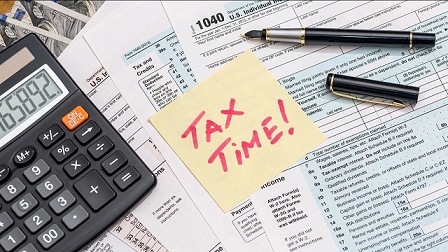How to Join Blooket: A Fun and Easy Way to Learn
Blooket is transforming the way we learn by turning traditional study methods into fun, interactive games. Whether you’re a student looking to review for an exam or a teacher aiming to engage your students in a more dynamic way, Blooket offers a gamified learning experience that keeps everyone entertained while learning. In this article, we will show you how to join Blooket, explore its features, and highlight how both students and teachers can benefit from this platform.
What is Blooket?
Blooket is an online platform that makes learning more exciting by turning quizzes and educational content into fun, interactive games. Students can participate in competitive games to review material, answer questions, and improve their knowledge. Teachers can create their own quizzes, use pre-made ones, and track student progress in real-time.
The platform offers various game modes, from simple quizzes to more complex strategy-based games, allowing users to enjoy learning in a variety of ways. It’s ideal for reinforcing knowledge in a fun and engaging manner, making studying feel less like a chore and more like a game.
Why Should You Join Blooket?
There are many reasons why Blooket has become so popular among students and teachers. Here are some of the benefits of joining:
- Engaging Games: Blooket turns learning into a game, helping students stay motivated and engaged.
- Diverse Game Modes: There are a variety of game modes, so no two learning sessions are the same.
- Customizable Content: Teachers can tailor quizzes to fit their curriculum, ensuring that content is both relevant and fun.
- Real-Time Progress Tracking: Both students and teachers can track performance and identify areas for improvement.
Joining Blooket is a great way to make learning more enjoyable while achieving your educational goals.
How to Join Blooket: A Step-by-Step Guide
Joining Blooket is simple and quick. Whether you’re a student looking to join a game or a teacher wishing to create one, follow these easy steps to get started.
Step 1: Go to the Blooket Website
To begin, visit the official Blooket website at www.blooket.com. Once on the homepage, you will see two main options: “Host a Game” and “Join a Game.”
- Students: Click “Join a Game” to participate in an existing game session.
- Teachers: Click “Host a Game” to create a new quiz or game for your students.
Step 2: Enter the Game Code
If you’re a student, click on “Join a Game,” and you’ll be prompted to enter a unique game code. The game code is provided by the teacher or host of the game. Make sure you enter the code exactly as it appears to ensure that you join the correct session.
Step 3: Choose Your Blook
Once you’ve entered the game code, you’ll be asked to choose your “Blook,” which is the character you will use during the game. There are several fun Blooks to choose from, adding a fun, personalized touch to your experience.
Step 4: Wait for the Game to Start
After selecting your Blook, simply wait for the host to start the game. The game will begin once everyone has joined, and you’ll be notified when it’s time to start.
Step 5: Play and Learn
When the game starts, engage with the content by answering questions and playing through the challenges. The more you participate, the more you’ll learn. Try to earn as many points as possible and see how well you perform compared to your peers.
Game Modes in Blooket
One of the most exciting aspects of Blooket is its variety of game modes. These modes ensure that no two learning sessions are the same, and they cater to different learning styles. Here are some of the most popular game modes:
- Classic Mode: A straightforward quiz format where players answer questions to score points.
- Tower Defense: In this mode, players earn points to protect their tower from enemies.
- Racing: Players race against one another to answer questions as quickly and accurately as possible.
- Match: A memory-based game where players match questions with their correct answers.
Each of these game modes offers a unique challenge, making learning fun and exciting for everyone involved.
How Teachers Can Benefit from Blooket
Blooket is an excellent tool for teachers looking to make their lessons more interactive and engaging. Here’s how teachers can make the most of Blooket:
Step 1: Create Custom Quizzes
Teachers can create their own quizzes and games by adding questions and answers that align with their curriculum. This allows for more personalized content that directly meets the needs of the class.
Step 2: Choose a Game Mode
Once the quiz is ready, teachers can select from various game modes depending on the lesson’s objective. Whether it’s a simple quiz or a more strategic challenge, Blooket provides the flexibility to make learning enjoyable.
Step 3: Share the Game Code
Once the game is set up, teachers can share the game code with their students. The code allows students to join the game session and start participating in the challenge.
Step 4: Monitor Student Progress
Blooket allows teachers to track student progress in real-time, providing valuable insights into how well students are understanding the material. This feedback helps teachers adjust their teaching strategies to better support their students’ needs.
Troubleshooting Common Blooket Issues
Blooket is user-friendly, but sometimes you may run into issues. Here are some common problems and solutions:
Problem 1: Invalid Game Code
If the game code doesn’t work, double-check it with the host or teacher to ensure it’s entered correctly. Even small mistakes can prevent you from joining the game.
Problem 2: Game Not Starting
If the game hasn’t started yet, it’s likely that the host is still preparing. Wait a few moments, or refresh the page to check if the game has started.
Problem 3: Connection Problems
If you experience lag or disconnection, check your internet connection to ensure it’s stable. If the issue persists, try using a different network or device.
Why Join Blooket?
Joining Blooket offers a fun and engaging way to learn and teach. Whether you’re a student looking for a more exciting way to study or a teacher wanting to make lessons more interactive, Blooket offers a perfect solution. With its customizable quizzes, various game modes, and real-time feedback, it’s the ideal platform for enhancing the learning experience.
Conclusion
Blooket makes learning fun and interactive by turning quizzes into exciting games. Joining Blooket is easy, and with the variety of game modes available, you’ll never get bored. Whether you’re studying for an exam or teaching a lesson, Blooket provides a dynamic and engaging way to learn.
So, what are you waiting for? Join Blooket today, and start learning in a way that’s both fun and educational!